DownThemAll - is a FireFox extension that enables to download all or a part of a webpage. You can use this extension to download all the images and links embedded into a webpage or you can choose to download only certain media like links, videos, zips, images. This means that you can just download what is required and save a bunch of time and effort.

Foxy Tunes - is a FireFox extension that allows its users to control media player right from their FireFox web browser. Once you have got this extension installed on FireFox, you no more need to switch back and forth between your web browser and media player. This extension installs an assortment of multimedia controls in the Status Bar of your FireFox web browser that can be easily accessed. There is also an option to discover new music using this Foxy Tunes extension. Foxy Tunes does have some bugs and errors and so you need to keep a watch as new updates of this extension will be rolled out, trying to iron out these bugs.
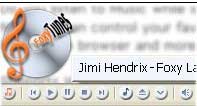
Image Zoom - This FireFox extension may sound simple but it is indeed a ‘must have plugin’ for those media enthusiasts that love to play with images. This FireFox extension provides a helpful set of image viewing options in the web browser. You can zoom in and out at several magnitudes and can even right click on the image and use scroll bars for zooming in or out.
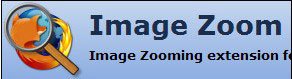
Visual Bookmarks - The days of bookmarking loads of webpages in the same dull style, making it hard to differentiate the needed webpage from the cluster of others, are over with the trend set by Visual Bookmarks. This cool FireFox extension lets you set aside a new set of bookmarks where you can preview images of webpages you have bookmarked. You can capture a part of the webpage and set it as a bookmark preview. I found these visual bookmarks much easier to manage, since they are separated from the regular bookmarks.
FoxSaver - If you ever wished to have a screen saver for your web browser besides your computer’s regular screen saver, then this extension is for you. This extension turns FireFox web browser into a digital photo frame showing images assigned by you or pulled from a media RSS photo viewer that you specify.
ClipMarks - this FireFox extension can be called a virtualized yellow highlighter. It can be used to analyze webpages and highlight only content that you want to save or extract. It can be set to ‘clip’ images and text. This clipped content can then be send via email, saved locally to your hard disk, printed or even saved to a blog. This extension is of great help to people researching information.
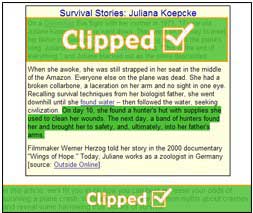
VideoDownloader - if you want a video from a video sharing websites to be downloaded and stored locally on your computer’s memory so that you can watch it without buffering, you can use VideoDownloader extension for FireFox. VideoDownloader allows users to extract videos from over a dozen of popular video sites like YouTube, Google Videos, Metacafe, etc. VideoDownloader alerts you when you access a page where there is a video and a pull-down menu enables you to download it. This is a must-have plugin if you are in need to off-load video content from the Web onto your local disk.
GSpace - allows you to use your Gmail account’s space as an online drive. As an online drive, you can upload/download any content on your Gmail account’s space and share with your friends. This is really a worth using FireFox extension for those media enthusiasts that would like to have an online drive with gigs of space that can be used to share content with friends and family.
Source : quickonlinetips.com
Comments