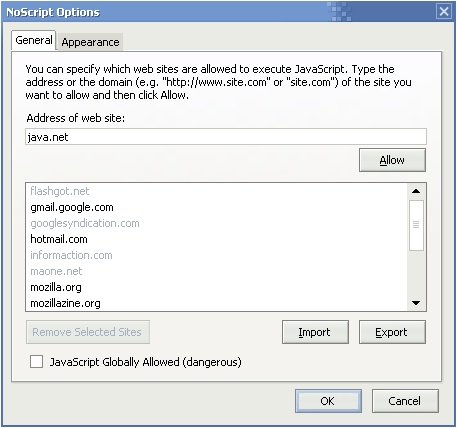Intel bragged about quite a bit today in their Day 2 keynote, but amongst all the future service offerings, product partnerships, and forward-thinking gadgetry, this will surely be the standout: the Dell Inspiron Duo.
Call us crazy, but a 10-inch Windows tablet built with dual-core Intel Atom processing power and – get ready – a full QWERTY keypad that can be hidden by a swiveling tablet display, well, that really catches the eye.
Update: Dell says they’re marketing the Inspiron Duo as a consumer device capable of delivering both entertainment as a tablet-slate and productivity as a clamshell. They also mention that the Duo runs Windows 7 Home Premium and can support “a variety of popular Microsoft applications.”
Dell showcased the tablet at the IDF 2010 keynote, navigating Google Earth with silky smooth rendering, playing back a stutter-free HD version of the movie Up, and tackling some games.
All that functionality certainly sounds like a dream, but the really big news is that Dell expects this tablet to be available later this year (Update: Dell confirmed this). Of course, no exact date or any other details have been shared, so stay tuned for more news.